您现在的位置是:首页 > cms教程 > Ecshop商城教程Ecshop商城教程
ecshop自定义页面怎么增加模板功能方法
![]() 华章滕2023-11-25Ecshop商城教程已有人查阅
华章滕2023-11-25Ecshop商城教程已有人查阅
导读自定义一个页面 并且配了一个自定义模版 但是模版后台设置库文件的时候下拉列表里没有我新建的那个模版
自定义一个页面 并且配了一个自定义模版 但是模版后台设置库文件的时候下拉列表里没有我新建的那个模版
过程如下:
自定义页面名称 record.php( index.php),自定义模版 record.dwt( index.dwt)
——————把record.php文件中原有的index.dwt替换成record.dwt
但是我想在record.php这个文件里调用库文件,比如调用精品推荐 ,要在后台修改调用精品推荐的数量
修改 languages\zh_cn\admin\template.php
增加了 $_LANG['template_files']['record'] = '录音分类页模版';
增加 'record.dwt',
过程如下:
自定义页面名称 record.php( index.php),自定义模版 record.dwt( index.dwt)
——————把record.php文件中原有的index.dwt替换成record.dwt
但是我想在record.php这个文件里调用库文件,比如调用精品推荐 ,要在后台修改调用精品推荐的数量
修改 languages\zh_cn\admin\template.php
增加了 $_LANG['template_files']['record'] = '录音分类页模版';
/* 每一个模板文件对应的语言 */ $_LANG['template_files']['article'] = '文章内容模板'; $_LANG['template_files']['article_cat'] = '文章分类模板'; $_LANG['template_files']['brand'] = '品牌专区'; $_LANG['template_files']['catalog'] = '所有分类页'; $_LANG['template_files']['category'] = '商品分类页模板'; $_LANG['template_files']['flow'] = '购物流程模板'; $_LANG['template_files']['goods'] = '商品详情模板'; $_LANG['template_files']['group_buy_goods'] = '团购商品详情模板'; $_LANG['template_files']['group_buy_list'] = '团购商品列表模板'; $_LANG['template_files']['index'] = '首页模板'; $_LANG['template_files']['record'] = '录音分类页模版'; $_LANG['template_files']['search'] = '商品搜索模板'; $_LANG['template_files']['compare'] = '商品比较模板'; $_LANG['template_files']['snatch'] = '夺宝奇兵'; $_LANG['template_files']['tag_cloud'] = '标签云模板'; $_LANG['template_files']['brand'] = '商品品牌页'; $_LANG['template_files']['auction_list'] = '拍卖活动列表'; $_LANG['template_files']['auction'] = '拍卖活动详情';
修改 admin/includes/lib_template.php增加 'record.dwt',
/* 可以设置内容的模板 */ $template_files = array( 'index.dwt', 'record.dwt', 'article.dwt', 'article_cat.dwt', 'brand.dwt', 'catalog.dwt', 'category.dwt', 'user_clips.dwt', 'compare.dwt', 'gallery.dwt', 'goods.dwt', 'group_buy_goods.dwt', 'group_buy_flow.dwt', 'group_buy_list.dwt', 'user_passport.dwt', 'pick_out.dwt', 'receive.dwt', 'respond.dwt', 'search.dwt', 'flow.dwt', 'snatch.dwt', 'user.dwt', 'tag_cloud.dwt', 'user_transaction.dwt', 'style.css', 'auction_list.dwt', 'auction.dwt', );
增加:
'record' => array( '/library/ur_here.lbi' => 0, '/library/search_form.lbi' => 0, '/library/new_articles.lbi' => 0, '/library/category_tree.lbi' => 0, '/library/invoice_query.lbi' => 0, '/library/recommend_best.lbi' => 3, '/library/recommend_new.lbi' => 3, '/library/recommend_hot.lbi' => 3, '/library/recommend_promotion.lbi' => 3, '/library/group_buy.lbi' => 3, '/library/auction.lbi' => 3, '/library/brands.lbi' => 0, '/library/promotion_info.lbi' => 0, '/library/order_query.lbi' => 0, '/library/email_list.lbi' => 0, '/library/vote_list.lbi' => 0 ),
本文标签:
很赞哦! ()
相关教程
图文教程

ecshop商品相册显示顺序为正序的修改方法
我们在ECSHOP商城后台更改商品图片后,这张图片就会置于商品相册的最后一个,于是前台显示放大图就会于相册 张不同,这种情况很是不妙应当如何解决呢?
ecshop中TemplateBeginEditable和后台编辑讲解
在ecshop的dwt文件里面经常发现有“和”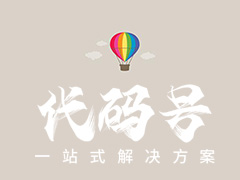
ecshop购物车弹出框效果代码示例
本文章是以ecshop原始程序及默认模板为例进行讲述,不同的模板操作上略有不同,但原理都一样。
ecshop伪静态设置方法详细教程
ecshop静态设置有两种:服务器或虚拟主机要支持伪静态;1、linx系统,在后台设置即可,按照提示修改文件。htaccess.txt 修改为:.htaccess2、WIN的伪静态比较麻烦:下面这个就是常见
相关源码
-
 (自适应)html5宽屏电线电缆材料加工制造类企业网站源码下载本模板基于PbootCMS系统开发,特别适合电线电缆、电缆材料及相关加工制造类企业使用。采用HTML5宽屏设计,能够展示各类电缆产品的技术参数和规格详情,帮助客户全面了解产品特性。查看源码
(自适应)html5宽屏电线电缆材料加工制造类企业网站源码下载本模板基于PbootCMS系统开发,特别适合电线电缆、电缆材料及相关加工制造类企业使用。采用HTML5宽屏设计,能够展示各类电缆产品的技术参数和规格详情,帮助客户全面了解产品特性。查看源码 -
 (自适应html5)重工业钢铁机械设备网站pbootcms响应式模板下载为重工业领域打造的响应式网站模板,助力企业高效展示产品与服务,基于PbootCMS开发的工业级网站模板,特别适合钢铁制造、机械设备生产等重工业企业使用。查看源码
(自适应html5)重工业钢铁机械设备网站pbootcms响应式模板下载为重工业领域打造的响应式网站模板,助力企业高效展示产品与服务,基于PbootCMS开发的工业级网站模板,特别适合钢铁制造、机械设备生产等重工业企业使用。查看源码 -
 (PC+WAP)高端餐饮美食小吃加盟网站模板下载pbootcms本模板基于PbootCMS内核开发,为餐饮美食品牌加盟、小吃连锁企业量身打造。通过精致的美食视觉呈现与加盟业务流程展示,帮助餐饮企业建立专业线上门户,实现品牌形象与加盟业务的双重展示。查看源码
(PC+WAP)高端餐饮美食小吃加盟网站模板下载pbootcms本模板基于PbootCMS内核开发,为餐饮美食品牌加盟、小吃连锁企业量身打造。通过精致的美食视觉呈现与加盟业务流程展示,帮助餐饮企业建立专业线上门户,实现品牌形象与加盟业务的双重展示。查看源码 -
 (PC模板)工商公司注册会计财务记账pbootcms模板源码下载基于PbootCMS的工商财税行业网站系统,手工编写前端代码确保执行效率,双端自适应设计,支持后台实时更新服务价格和政策文件。查看源码
(PC模板)工商公司注册会计财务记账pbootcms模板源码下载基于PbootCMS的工商财税行业网站系统,手工编写前端代码确保执行效率,双端自适应设计,支持后台实时更新服务价格和政策文件。查看源码 -
 PbootCMS(自适应手机端)智能电话AI机器人网站模板产品概述基于PbootCMS内核开发的智能电话AI机器人网站模板,为语音交互服务场景设计,采用HTML5+CSS3响应式布局技术,实现PC端与移动端数据实时同步展示。模板适用于智能电话查看源码
PbootCMS(自适应手机端)智能电话AI机器人网站模板产品概述基于PbootCMS内核开发的智能电话AI机器人网站模板,为语音交互服务场景设计,采用HTML5+CSS3响应式布局技术,实现PC端与移动端数据实时同步展示。模板适用于智能电话查看源码 -
 (PC+WAP)蓝色电缆桥架五金钢结构机械PbootCMS模板下载采用PC与WAP双端适配设计,满足桌面设备和移动端访问需求。专注服务于电缆桥架、钢结构及五金机械制造领域,通过结构化布局展示产品特性与技术参数,后台数据一体化管理提升内容维护效率。查看源码
(PC+WAP)蓝色电缆桥架五金钢结构机械PbootCMS模板下载采用PC与WAP双端适配设计,满足桌面设备和移动端访问需求。专注服务于电缆桥架、钢结构及五金机械制造领域,通过结构化布局展示产品特性与技术参数,后台数据一体化管理提升内容维护效率。查看源码
| 分享笔记 (共有 篇笔记) |


