您现在的位置是:首页 > cms教程 > ecshop商城教程ecshop商城教程
ecshop的jquery与transport.js冲突解决方法
![]() 卫荷2024-12-18 21:04:32ecshop商城教程已有11人查阅
卫荷2024-12-18 21:04:32ecshop商城教程已有11人查阅
导读ecshop里面jquery与transport.js文件冲突是众所周知的,这里提供的方案,不是最完美的,是在网上提出的解决方案的基础上整理的。
ecshop里面jquery与transport.js文件冲突是众所周知的,这里提供的方案,不是最完美的,是在网上提出的解决方案的基础上整理的。
是这样的,保留原来的transport.js,发生冲突的页面调用修改过的transportGoods.js,这样就避免了修改所有js文件的麻烦;函数方面,保留原来的函数,调用出错的函数,重新复制一个,起个新的函数名。
不喜欢这种方式的,下面的可以忽略了,没有什么技术含量,总结了一下。
页面:goods.dwt
效果:放大镜
所用插件:jquery图片放大镜效果插件 jqzoom
症状一:jquery与transport.js文件冲突
思路分析:两者都定义了$,导致发生冲突
实施方案:详细的分析网上有很多,这里只上传已配置好的transport.js文件(文件名重命名为:transportGoods.js),感兴趣的百度下详细的配置。
解决步骤:
下载transportGoods.js到js目录下
在goods.dwt页面,适当的位置调用一下就好:
{insert_scripts files='transportGoods.js'}
至此,放大镜效果完美解决了。
症状二:在线购买失效,报错:
错误: goods.toJSONString is not a function
源文件:
行:34
出错地方的代码:
思路分析:goods.dwt页面调用的是修改后的transportGoods.js文件,导致toJSONString函数找不到。
解决步骤:
1、对比transport.js与transportGoods.js 的352行
2、common.js文件的34行:
3、分析1、2中的红色代码区,修改common.js的34行为:
4、至此,证明方法可行,但是其他地方的Ajax.call就会出错,在线购买调用的是common.js里面的addToCart()函数,复制一份,重命名为:addToCartGoods(),修改里面的Ajax.call为步骤3中提到的。
5、修改goods.dwt页面,调用addToCart()的地方为addToCartGoods()
OK!
成功解决!
是这样的,保留原来的transport.js,发生冲突的页面调用修改过的transportGoods.js,这样就避免了修改所有js文件的麻烦;函数方面,保留原来的函数,调用出错的函数,重新复制一个,起个新的函数名。
不喜欢这种方式的,下面的可以忽略了,没有什么技术含量,总结了一下。
页面:goods.dwt
效果:放大镜
所用插件:jquery图片放大镜效果插件 jqzoom
症状一:jquery与transport.js文件冲突
思路分析:两者都定义了$,导致发生冲突
实施方案:详细的分析网上有很多,这里只上传已配置好的transport.js文件(文件名重命名为:transportGoods.js),感兴趣的百度下详细的配置。
解决步骤:
下载transportGoods.js到js目录下
在goods.dwt页面,适当的位置调用一下就好:
{insert_scripts files='transportGoods.js'}
至此,放大镜效果完美解决了。
症状二:在线购买失效,报错:
错误: goods.toJSONString is not a function
源文件:
行:34
出错地方的代码:
Ajax.call('flow.php?step=add_to_cart', 'goods=' + goods.toJSONString(), addToCartResponse, 'POST', 'JSON');解决步骤:
1、对比transport.js与transportGoods.js 的352行
legalParams = "JSON=" + params.toJSONString(); //transport.js
legalParams = "JSON=" + objToJSONString(params); //transportGoods.jsAjax.call('flow.php?step=add_to_cart', 'goods=' + goods.toJSONString(), addToCartResponse, 'POST', 'JSON');Ajax.call('flow.php?step=add_to_cart', 'goods=' + objToJSONString(goods), addToCartResponse, 'POST', 'JSON');5、修改goods.dwt页面,调用addToCart()的地方为addToCartGoods()
OK!
1 /**
2 * @file transport.js
3 * @description 用于支持AJAX的传输类。
4 * @author ECShop R&D Team ( http:// .ecshop.com/ )
5 * @date 2007-03-08 Wednesday
6 * @license Licensed under the Academic Free License 2.1 http:// .opensource.org/licenses/afl-2.1.php
7 * @version 1.0.20070308
8 **/
9
10 var Transport =
11 {
12 /* *
13 * 存储本对象所在的文件名。
14 *
15 * @static
16 */
17 filename : "transportGoods.js",
18
19 /* *
20 * 存储是否进入调试模式的开关,打印调试消息的方式,换行符,调试用的容器的ID。
21 *
22 * @private
23 */
24 debugging :
25 {
26 isDebugging : 0,
27 debuggingMode : 0,
28 linefeed : "",
29 containerId : 0
30 },
31
32 /* *
33 * 设置调试模式以及打印调试消息方式的方法。
34 *
35 * @public
36 * @param {int} 是否打开调试模式 0:关闭,1:打开
37 * @param {int} 打印调试消息的方式 0:alert,1:innerHTML
38 *
39 */
40 debug : function (isDebugging, debuggingMode)
41 {
42 this.debugging =
43 {
44 "isDebugging" : isDebugging,
45 "debuggingMode" : debuggingMode,
46 "linefeed" : debuggingMode ? "<br />" : "\n",
47 "containerId" : "dubugging-container" + new Date().getTime()
48 };
49 },
50
51 /* *
52 * 传输完毕后自动调用的方法,优先级比用户从run()方法中传入的回调函数高。
53 *
54 * @public
55 */
56 onComplete : function ()
57 {
58 },
59
60 /* *
61 * 传输过程中自动调用的方法。
62 *
63 * @public
64 */
65 onRunning : function ()
66 {
67 },
68
69 /* *
70 * 调用此方法发送HTTP请求。
71 *
72 * @public
73 * @param {string} url 请求的URL地址
74 * @param {mix} params 发送参数
75 * @param {Function} callback 回调函数
76 * @param {string} ransferMode 请求的方式,有"GET"和"POST"两种
77 * @param {string} responseType 响应类型,有"JSON"、"XML"和"TEXT"三种
78 * @param {boolean} asyn 是否异步请求的方式
79 * @param {boolean} quiet 是否安静模式请求
80 */
81 run : function (url, params, callback, transferMode, responseType, asyn, quiet)
82 {
83 /* 处理用户在调用该方法时输入的参数 */
84 params = this.parseParams(params);
85 transferMode = typeof(transferMode) === "string"
86 && transferMode.toUpperCase() === "GET"
87 ? "GET"
88 : "POST";
89
90 if (transferMode === "GET")
91 {
92 var d = new Date();
93
94 url += params ? (url.indexOf("?") === - 1 ? "?" : "&") + params : "";
95 url = encodeURI(url) + (url.indexOf("?") === - 1 ? "?" : "&") + d.getTime() + d.getMilliseconds();
96 params = null;
97 }
98
99 responseType = typeof(responseType) === "string" && ((responseType = responseType.toUpperCase()) === "JSON" || responseType === "XML") ? responseType : "TEXT";
100 asyn = asyn === false ? false : true;
101
102 /* 处理HTTP请求和响应 */
103 var xhr = this.createXMLHttpRequest();
104
105 try
106 {
107 var self = this;
108
109 if (typeof(self.onRunning) === "function" && !quiet)
110 {
111 self.onRunning();
112 }
113
114 xhr.open(transferMode, url, asyn);
115
116 if (transferMode === "POST")
117 {
118 xhr.setRequestHeader("Content-Type", "application/x- -form-urlencoded");
119 }
120
121 if (asyn)
122 {
123 xhr.onreadystatechange = function ()
124 {
125 if (xhr.readyState == 4)
126 {
127 switch ( xhr.status )
128 {
129 case 0:
130 case 200: // OK!
131 /*
132 * If the request was to create a new resource
133 * (such as post an item to the database)
134 * You could instead return a status code of '201 Created'
135 */
136
137 if (typeof(self.onComplete) === "function")
138 {
139 self.onComplete();
140 }
141
142 if (typeof(callback) === "function")
143 {
144 callback.call(self, self.parseResult(responseType, xhr), xhr.responseText);
145 }
146 break;
147
148 case 304: // Not Modified
149 /*
150 * This would be used when your Ajax widget is
151 * checking for updated content,
152 * such as the Twitter interface.
153 */
154 break;
155
156 case 400: // Bad Request
157 /*
158 * A bit like a safety net for requests by your JS interface
159 * that aren't supported on the server.
160 * "Your browser made a request that the server cannot understand"
161 */
162 alert("XmlHttpRequest status: [400] Bad Request");
163 break;
164
165 case 404: // Not Found
166 alert("XmlHttpRequest status: [404] \nThe requested URL "+url+" was not found on this server.");
167 break;
168
169 case 409: // Conflict
170 /*
171 * Perhaps your JavaScript request attempted to
172 * update a Database record
173 * but failed due to a conflict
174 * (eg: a field that must be unique)
175 */
176 break;
177
178 case 503: // Service Unavailable
179 /*
180 * A resource that this request relies upon
181 * is currently unavailable
182 * (eg: a file is locked by another process)
183 */
184 alert("XmlHttpRequest status: [503] Service Unavailable");
185 break;
186
187 default:
188 alert("XmlHttpRequest status: [" + xhr.status + "] Unknow status.");
189 }
190
191 xhr = null;
192 }
193 }
194 if (xhr != null) xhr.send(params);
195 }
196 else
197 {
198 if (typeof(self.onRunning) === "function")
199 {
200 self.onRunning();
201 }
202
203 xhr.send(params);
204
205 var result = self.parseResult(responseType, xhr);
206 //xhr = null;
207
208 if (typeof(self.onComplete) === "function")
209 {
210 self.onComplete();
211 }
212 if (typeof(callback) === "function")
213 {
214 callback.call(self, result, xhr.responseText);
215 }
216
217 return result;
218 }
219 }
220 catch (ex)
221 {
222 if (typeof(self.onComplete) === "function")
223 {
224 self.onComplete();
225 }
226
227 alert(this.filename + "/run() error:" + ex.description);
228 }
229 },
230
231 /* *
232 * 如果开启了调试模式,该方 打印出相应的信息。
233 *
234 * @private
235 * @param {string} info 调试信息
236 * @param {string} type 信息类型
237 */
238 displayDebuggingInfo : function (info, type)
239 {
240 if ( ! this.debugging.debuggingMode)
241 {
242 alert(info);
243 }
244 else
245 {
246
247 var id = this.debugging.containerId;
248 if ( ! document.getElementById(id))
249 {
250 div = document.createElement("DIV");
251 div.id = id;
252 div.style.position = "absolute";
253 div.style.width = "98%";
254 div.style.border = "1px solid #f00";
255 div.style.backgroundColor = "#eef";
256 var pageYOffset = document.body.scrollTop
257 || window.pageYOffset
258 || 0;
259 div.style.top = document.body.clientHeight * 0.6
260 + pageYOffset
261 + "px";
262 document.body.appendChild(div);
263 div.innerHTML = "<div></div>"
264 + "<hr style='height:1px;border:1px dashed red;'>"
265 + "<div></div>";
266 }
267
268 var subDivs = div.getElementsByTagName("DIV");
269 if (type === "param")
270 {
271 subDivs[0].innerHTML = info;
272 }
273 else
274 {
275 subDivs[1].innerHTML = info;
276 }
277 }
278 },
279
280 /* *
281 * 创建XMLHttpRequest对象的方法。
282 *
283 * @private
284 * @return 返回一个XMLHttpRequest对象
285 * @type Object
286 */
287 createXMLHttpRequest : function ()
288 {
289 var xhr = null;
290
291 if (window.ActiveXObject)
292 {
293 var versions = ['Microsoft.XMLHTTP', 'MSXML6.XMLHTTP', 'MSXML5.XMLHTTP', 'MSXML4.XMLHTTP', 'MSXML3.XMLHTTP', 'MSXML2.XMLHTTP', 'MSXML.XMLHTTP'];
294
295 for (var i = 0; i < versions.length; i ++ )
296 {
297 try
298 {
299 xhr = new ActiveXObject(versions);
300 break;
301 }
302 catch (ex)
303 {
304 continue;
305 }
306 }
307 }
308 else
309 {
310 xhr = new XMLHttpRequest();
311 }
312
313 return xhr;
314 },
315
316 /* *
317 * 当传输过程发生错误时将调用此方法。
318 *
319 * @private
320 * @param {Object} xhr XMLHttpRequest对象
321 * @param {String} url HTTP请求的地址
322 */
323 onXMLHttpRequestError : function (xhr, url)
324 {
325 throw "URL: " + url + "\n"
326 + "readyState: " + xhr.readyState + "\n"
327 + "state: " + xhr.status + "\n"
328 + "headers: " + xhr.getAllResponseHeaders();
329 },
330
331 /* *
332 * 对将要发送的参数进行格式化。
333 *
334 * @private
335 * @params {mix} params 将要发送的参数
336 * @return 返回合法的参数
337 * @type string
338 */
339 parseParams : function (params)
340 {
341 var legalParams = "";
342 params = params ? params : "";
343
344 if (typeof(params) === "string")
345 {
346 legalParams = params;
347 }
348 else if (typeof(params) === "object")
349 {
350 try
351 {
352 legalParams = "JSON=" + objToJSONString(params);
353 }
354 catch (ex)
355 {
356 alert("Can't stringify JSON!");
357 return false;
358 }
359 }
360 else
361 {
362 alert("Invalid parameters!");
363 return false;
364 }
365
366 if (this.debugging.isDebugging)
367 {
368 var lf = this.debugging.linefeed,
369 info = "[Original Parameters]" + lf + params + lf + lf
370 + "[Parsed Parameters]" + lf + legalParams;
371
372 this.displayDebuggingInfo(info, "param");
373 }
374
375 return legalParams;
376 },
377
378 /* *
379 * 对返回的HTTP响应结果进行过滤。
380 *
381 * @public
382 * @params {mix} result HTTP响应结果
383 * @return 返回过滤后的结果
384 * @type string
385 */
386 preFilter : function (result)
387 {
388 return result.replace(/\xEF\xBB\xBF/g, "");
389 },
390
391 /* *
392 * 对返回的结果进行格式化。
393 *
394 * @private
395 * @return 返回特定格式的数据结果
396 * @type mix
397 */
398 parseResult : function (responseType, xhr)
399 {
400 var result = null;
401
402 switch (responseType)
403 {
404 case "JSON" :
405 result = this.preFilter(xhr.responseText);
406 try
407 {
408 result = parseObjectToJSON(result);
409 }
410 catch (ex)
411 {
412 throw this.filename + "/parseResult() error: can't parse to JSON.\n\n" + xhr.responseText;
413 }
414 break;
415 case "XML" :
416 result = xhr.responseXML;
417 break;
418 case "TEXT" :
419 result = this.preFilter(xhr.responseText);
420 break;
421 default :
422 throw this.filename + "/parseResult() error: unknown response type:" + responseType;
423 }
424
425 if (this.debugging.isDebugging)
426 {
427 var lf = this.debugging.linefeed,
428 info = "[Response Result of " + responseType + " Format]" + lf
429 + result;
430
431 if (responseType === "JSON")
432 {
433 info = "[Response Result of TEXT Format]" + lf
434 + xhr.responseText + lf + lf
435 + info;
436 }
437
438 this.displayDebuggingInfo(info, "result");
439 }
440
441 return result;
442 }
443 };
444
445 /* 定义两个别名 */
446 var Ajax = Transport;
447 Ajax.call = Transport.run;
448
449 /*
450 json.js
451 2007-03-06
452
453 Public Domain
454
455 This file adds these methods to JavaScript:
456
457 array.toJSONString()
458 boolean.toJSONString()
459 date.toJSONString()
460 number.toJSONString()
461 object.toJSONString()
462 string.toJSONString()
463 These methods produce a JSON text from a JavaScript value.
464 It must not contain any cyclical references. Illegal values
465 will be excluded.
466
467 The default conversion for dates is to an ISO string. You can
468 add a toJSONString method to any date object to get a different
469 representation.
470
471 string.parseJSON(filter)
472 This method parses a JSON text to produce an object or
473 array. It can throw a SyntaxError exception.
474
475 The optional filter parameter is a function which can filter and
476 transform the results. It receives each of the keys and values, and
477 its return value is used instead of the original value. If it
478 returns what it received, then structure is not modified. If it
479 returns undefined then the member is deleted.
480
481 Example:
482
483 // Parse the text. If a key contains the string 'date' then
484 // convert the value to a date.
485
486 myData = text.parseJSON(function (key, value) {
487 return key.indexOf('date') >= 0 ? new Date(value) : value;
488 });
489
490 It is expected that these methods will formally become part of the
491 JavaScript Programming Language in the Fourth Edition of the
492 ECMAScript standard in 2008.
493 */
494
495 // Augment the basic prototypes if they have not already been augmented.
496 /*
497 if ( ! Object.prototype.toJSONString) {
498 Array.prototype.toJSONString = function () {
499 var a = ['['], // The array holding the text fragments.
500 b, // A boolean indicating that a comma is required.
501 i, // Loop counter.
502 l = this.length,
503 v; // The value to be stringified.
504
505 function p(s) {
506
507 // p accumulates text fragments in an array. It inserts a comma before all
508 // except the first fragment.
509
510 if (b) {
511 a.push(',');
512 }
513 a.push(s);
514 b = true;
515 }
516
517 // For each value in this array...
518
519 for (i = 0; i < l; i ++) {
520 v = this;
521 switch (typeof v) {
522
523 // Values without a JSON representation are ignored.
524
525 case 'undefined':
526 case 'function':
527 case 'unknown':
528 break;
529
530 // Serialize a JavaScript object value. Ignore objects thats lack the
531 // toJSONString method. Due to a specification error in ECMAScript,
532 // typeof null is 'object', so watch out for that case.
533
534 case 'object':
535 if (v) {
536 if (typeof v.toJSONString === 'function') {
537 p(v.toJSONString());
538 }
539 } else {
540 p("null");
541 }
542 break;
543
544 // Otherwise, serialize the value.
545
546 default:
547 p(v.toJSONString());
548 }
549 }
550
551 // Join all of the fragments together and return.
552
553 a.push(']');
554 return a.join('');
555 };
556
557 Boolean.prototype.toJSONString = function () {
558 return String(this);
559 };
560
561 Date.prototype.toJSONString = function () {
562
563 // Ultimately, this method will be equivalent to the date.toISOString method.
564
565 function f(n) {
566
567 // Format integers to have at least two digits.
568
569 return n < 10 ? '0' + n : n;
570 }
571
572 return '"' + this.getFullYear() + '-' +
573 f(this.getMonth() + 1) + '-' +
574 f(this.getDate()) + 'T' +
575 f(this.getHours()) + ':' +
576 f(this.getMinutes()) + ':' +
577 f(this.getSeconds()) + '"';
578 };
579
580 Number.prototype.toJSONString = function () {
581
582 // JSON numbers must be finite. Encode non-finite numbers as null.
583
584 return isFinite(this) ? String(this) : "null";
585 };
586
587 Object.prototype.toJSONString = function () {
588 var a = ['{'], // The array holding the text fragments.
589 b, // A boolean indicating that a comma is required.
590 k, // The current key.
591 v; // The current value.
592
593 function p(s) {
594
595 // p accumulates text fragment pairs in an array. It inserts a comma before all
596 // except the first fragment pair.
597
598 if (b) {
599 a.push(',');
600 }
601 a.push(k.toJSONString(), ':', s);
602 b = true;
603 }
604
605 // Iterate through all of the keys in the object, ignoring the proto chain.
606
607 for (k in this) {
608 if (this.hasOwnProperty(k)) {
609 v = this[k];
610 switch (typeof v) {
611
612 // Values without a JSON representation are ignored.
613
614 case 'undefined':
615 case 'function':
616 case 'unknown':
617 break;
618
619 // Serialize a JavaScript object value. Ignore objects that lack the
620 // toJSONString method. Due to a specification error in ECMAScript,
621 // typeof null is 'object', so watch out for that case.
622
623 case 'object':
624 if (this !== window)
625 {
626 if (v) {
627 if (typeof v.toJSONString === 'function') {
628 p(v.toJSONString());
629 }
630 } else {
631 p("null");
632 }
633 }
634 break;
635 default:
636 p(v.toJSONString());
637 }
638 }
639 }
640
641 // Join all of the fragments together and return.
642
643 a.push('}');
644 return a.join('');
645 };
646
647 (function (s) {
648
649 // Augment String.prototype. We do this in an immediate anonymous function to
650 // avoid defining global variables.
651
652 // m is a table of character substitutions.
653
654 var m = {
655 '\b': '\\b',
656 '\t': '\\t',
657 '\n': '\\n',
658 '\f': '\\f',
659 '\r': '\\r',
660 '"' : '\\"',
661 '\\': '\\\\'
662 };
663
664 s.parseJSON = function (filter) {
665
666 // Parsing happens in three stages. In the first stage, we run the text against
667 // a regular expression which looks for non-JSON characters. We are especially
668 // concerned with '()' and 'new' because they can cause invocation, and '='
669 // because it can cause mutation. But just to be safe, we will reject all
670 // unexpected characters.
671
672 try {
673 if (/^("(\\.|[^"\\\n\r])*?"|[,:{}\[\]0-9.\-+Eaeflnr-u \n\r\t])+?$/.
674 test(this)) {
675
676 // In the second stage we use the eval function to compile the text into a
677 // JavaScript structure. The '{' operator is subject to a syntactic ambiguity
678 // in JavaScript: it can begin a block or an object literal. We wrap the text
679 // in parens to eliminate the ambiguity.
680
681 var j = eval('(' + this + ')');
682
683 // In the optional third stage, we recursively walk the new structure, passing
684 // each name/value pair to a filter function for possible transformation.
685
686 if (typeof filter === 'function') {
687
688 function walk(k, v) {
689 if (v && typeof v === 'object') {
690 for (var i in v) {
691 if (v.hasOwnProperty(i)) {
692 v = walk(i, v);
693 }
694 }
695 }
696 return filter(k, v);
697 }
698
699 j = walk('', j);
700 }
701 return j;
702 }
703 } catch (e) {
704
705 // Fall through if the regexp test fails.
706
707 }
708 throw new SyntaxError("parseJSON");
709 };
710
711 s.toJSONString = function () {
712
713 // If the string contains no control characters, no quote characters, and no
714 // backslash characters, then we can simply slap some quotes around it.
715 // Otherwise we must also replace the offending characters with safe
716 // sequences.
717
718 // add by weberliu @ 2007-4-2
719 var _self = this.replace("&", "%26");
720
721 if (/["\\\x00-\x1f]/.test(this)) {
722 return '"' + _self.replace(/([\x00-\x1f\\"])/g, function(a, b) {
723 var c = m;
724 if (c) {
725 return c;
726 }
727 c = b.charCodeAt();
728 return '\\u00' +
729 Math.floor(c / 16).toString(16) +
730 (c % 16).toString(16);
731 }) + '"';
732 }
733 return '"' + _self + '"';
734 };
735 })(String.prototype);
736 }
737 */
738
739 Ajax.onRunning = showLoader;
740 Ajax.onComplete = hideLoader;
741
742 /* *
743 * 显示载入信息
744 */
745 function showLoader()
746 {
747 document.getElementsByTagName('body').item(0).style.cursor = "wait";
748
749 if (top.frames['header-frame'])
750 {
751 top.frames['header-frame'].document.getElementById("load-div").style.display = "block";
752 }
753 else
754 {
755 var obj = document.getElementById('loader');
756
757 if ( ! obj && process_request)
758 {
759 obj = document.createElement("DIV");
760 obj.id = "loader";
761 obj.innerHTML = process_request;
762
763 document.body.appendChild(obj);
764 }
765 }
766 }
767
768 /* *
769 * 隐藏载入信息
770 */
771 function hideLoader()
772 {
773 document.getElementsByTagName('body').item(0).style.cursor = "auto";
774 if (top.frames['header-frame'])
775 {
776 setTimeout(function(){top.frames['header-frame'].document.getElementById("load-div").style.display = "none"}, 10);
777 }
778 else
779 {
780 try
781 {
782 var obj = document.getElementById("loader");
783 obj.style.display = 'none';
784 document.body.removeChild(obj);
785 }
786 catch (ex)
787 {}
788 }
789 }
790
791 function objToJSONString(obj, filter){
792 return JSON.stringify(obj, filter);
793 }
794
795 function parseObjectToJSON(object, filter){
796 return JSON.parse(object, filter);
797 }本文标签:
声明:本文由代码号注册/游客用户【卫荷】供稿发布,本站不对用户发布的ecshop的jquery与transport.js冲突解决方法信息内容原创度和真实性等负责。如内容侵犯您的版权或其他权益,请留言并加以说明。站长审查之后若情况属实会及时为您删除。同时遵循 CC 4.0 BY-SA 版权协议,尊重和保护作者的劳动成果,转载请标明出处链接和本声明内容。本文作者:卫荷» https://www.ebingou.cn/dmh/13385.html
很赞哦! (0)
| 暂无内容 |
| 暂无内容 |
相关文章
| 暂无内容 |
| 暂无内容 |
随机图文

ecshop源码函数分析
tatic_caches缓存文件存放在ecshop/temp/static_caches下面先来看缓存工作的2个主要函数,写缓存和读缓存。该函数在ecshop/includes/lib_base.php
ecshop怎么升级到新版本,ecshop网站商城升级步骤教程
ECSHOP升级教程:随着ecshop的不断更新与发展,版本也在不断的更新与升级。有很多客户担心版本升级是否会影响模板的使用,如何升级ecshop版本?不会升级版本怎么办?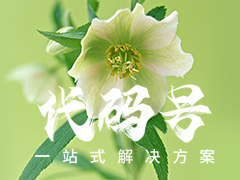
ecshop订单付款之后向用户客户发送订单信息确认邮件
要实现这个功能,就要修改ECshop的程序文件:\includes\lib_payment.php,打开该文件,找到166行左右,在”如果需要,发短信”的代码下面,插入以下的代码:
ecshop商品页显示累计销售数量,显示商品销售总数量
今天我们来讲一下,如何在ecshop商品的详情页里添加累计销售量。对于累计销售量这一块,其实每时每刻都是在变化的
| 留言与评论 (共有 0 条评论) |


