您现在的位置是:首页 > 教程 > ecshop商城教程ecshop商城教程
ecshop首页怎么调用积分商城里面的商品
![]() 雷友水2025-01-17 20:50:17ecshop商城教程已有4人查阅
雷友水2025-01-17 20:50:17ecshop商城教程已有4人查阅
导读一、调用热门积分商品的函数。二、 //调用积分商城的商品,在index.php中加入。三、显示模板,在index.dwt中加入
一、调用热门积分商品的函数
二、 //调用积分商城的商品,在index.php中加入
三、显示模板,在index.dwt中加入
本文标签:
很赞哦! (0)
| 暂无内容 |
| 暂无内容 |
相关文章
| 暂无内容 |
| 暂无内容 |
随机图文

ecshop后台编辑器表情怎么修改
ECSHOP后台的商品编辑和文章编辑使用的是fckedtor编辑器,此编辑器的工具条工具栏是可以自定义的,ECSHOP默认使用的是Normal ,属于中档功能,下面我们来改一下设置,让fckedtor的全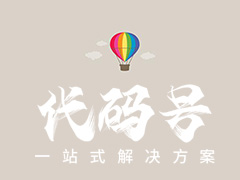
ecshop微博插件ecshop新浪微博账号登录插件
新浪微博登录ecshop这类的功能就显得很有必要了把login整个文件夹传到服务器上ecshop安装所在的目录,如果路径不对可以会导致应用失败。
ecshop用户中心查看订单页面怎么显示商品缩略图
用户中心 >> 我的订单 >> 查看订单详细,要如何加入商品缩略图呢?1、修改 includes/lib_order.php ,找到 order_goods 函数部分,大概在467行左右
ecshop商城手机无法访问的修改方法
其实很简单,找到根目录下面的index.php这个问题,然后再找到下面的几句代码,删掉,保存就OK了!
| 留言与评论 (共有 0 条评论) |


