您现在的位置是:首页 > cms教程 > WordPress教程WordPress教程
wordpress开发环境要求部署
![]() 凌瑶2025-02-08 13:55:11WordPress教程已有12人查阅
凌瑶2025-02-08 13:55:11WordPress教程已有12人查阅
导读安装phpPHP下载地址:https://windows.php.net/download/和MySQL一样,下载包是一个zip压缩包,只需解压缩即可。将它解压缩到 D:\WNMP\php-5.5.6-Win32-VC11-x64目录下:配置ph
安装php
PHP下载地址:https://windows.php.net/download/
和MySQL一样,下载包是一个zip压缩包,只需解压缩即可。将它解压缩到 D:\WNMP\php-5.5.6-Win32-VC11-x64目录下:
配置php
将php.ini-production文件复制并重命名为php.ini,并用Notepad++(没有安装此软件的话就使用记事本)打开php.ini:查找并定位到行
; extension_dir = “ext”改为extension_dir = “ext”
;extension=php_gd2.dll改为extension=php_gd2.dll
;extension=php_mbstring.dll改为extension=php_mbstring.dll
;extension=php_mysql.dll改为extension=php_mysql.dll
;extension=php_mysqli.dll改为extension=php_mysqli.dll
;extension=php_pdo_mysql.dll改为extension=php_pdo_mysql.dll
;cgi.force_redirect = 1改为cgi.force_redirect = 1
;cgi.fix_pathinfo=1改为cgi.fix_pathinfo=1
;cgi.rfc2616_headers = 0改为cgi.rfc2616_headers = 1
安装MySQL
请阅读我写的文章《在Windows7_x64下安装MySQL(zip压缩包)》安装Nginx
Nginx下载地址:http://nginx.org/en/download.html
当前可以选择下载稳定版本1.4.3,或者选择较新版本1.5.6,本文选择下载较新版。与php和mysql一样,下载包是一个zip压缩包,将它解压缩到D:\WNMP\nginx-1.5.6目录下:
配置Nginx
Nginx的配置文件是在安装目录的conf文件夹下的nginx.conf,并用Notepad++(没有安装此软件的话就使用记事本)打开它:
查找并定位到以下配置: 修改为: 继续往下查找并定位到以下配置: 将#号去掉,并改为: 在Nginx的根目录下
创建php-cgi-start.vbs文件,添加以下内容: 创建nginx-start.vbs文件,添加以下内容: 创建service-start.bat文件用于启动web服务器,添加以下内容: 创建service-stop.bat文件用于关闭web服务器,添加以下内容: 以后只需用鼠标双击service-start.bat启动web服务,运行service-stop.bat关闭web服务。
配置完成后Nginx的安装根目录如下:
安装wordpress
将wordpress压缩包解压到D:\WNMP\nginx-1.5.6\html\目录下(这个目录是我们已配置的nginx默认根目录),并将文件夹重命名为wp,如下:
连接mysql数据库创建一个由wordpress专用的数据库:C:\Windows\System32>mysql -h localhost -u root -p123456 在浏览器访问:即可访问wordpress安装页面(注意:nginx已启动)
创建配置文件
现在就开始
提交
进行安装
接下去就跟普通的网上注册一样简单了。
PHP下载地址:https://windows.php.net/download/
和MySQL一样,下载包是一个zip压缩包,只需解压缩即可。将它解压缩到 D:\WNMP\php-5.5.6-Win32-VC11-x64目录下:
配置php
将php.ini-production文件复制并重命名为php.ini,并用Notepad++(没有安装此软件的话就使用记事本)打开php.ini:查找并定位到行
; extension_dir = “ext”改为extension_dir = “ext”
;extension=php_gd2.dll改为extension=php_gd2.dll
;extension=php_mbstring.dll改为extension=php_mbstring.dll
;extension=php_mysql.dll改为extension=php_mysql.dll
;extension=php_mysqli.dll改为extension=php_mysqli.dll
;extension=php_pdo_mysql.dll改为extension=php_pdo_mysql.dll
;cgi.force_redirect = 1改为cgi.force_redirect = 1
;cgi.fix_pathinfo=1改为cgi.fix_pathinfo=1
;cgi.rfc2616_headers = 0改为cgi.rfc2616_headers = 1
安装MySQL
请阅读我写的文章《在Windows7_x64下安装MySQL(zip压缩包)》安装Nginx
Nginx下载地址:http://nginx.org/en/download.html
当前可以选择下载稳定版本1.4.3,或者选择较新版本1.5.6,本文选择下载较新版。与php和mysql一样,下载包是一个zip压缩包,将它解压缩到D:\WNMP\nginx-1.5.6目录下:
配置Nginx
Nginx的配置文件是在安装目录的conf文件夹下的nginx.conf,并用Notepad++(没有安装此软件的话就使用记事本)打开它:
查找并定位到以下配置: 修改为: 继续往下查找并定位到以下配置: 将#号去掉,并改为: 在Nginx的根目录下
创建php-cgi-start.vbs文件,添加以下内容: 创建nginx-start.vbs文件,添加以下内容: 创建service-start.bat文件用于启动web服务器,添加以下内容: 创建service-stop.bat文件用于关闭web服务器,添加以下内容: 以后只需用鼠标双击service-start.bat启动web服务,运行service-stop.bat关闭web服务。
配置完成后Nginx的安装根目录如下:
安装wordpress
将wordpress压缩包解压到D:\WNMP\nginx-1.5.6\html\目录下(这个目录是我们已配置的nginx默认根目录),并将文件夹重命名为wp,如下:
连接mysql数据库创建一个由wordpress专用的数据库:C:\Windows\System32>mysql -h localhost -u root -p123456 在浏览器访问:即可访问wordpress安装页面(注意:nginx已启动)
创建配置文件
现在就开始
提交
进行安装
接下去就跟普通的网上注册一样简单了。
本文标签:
很赞哦! (1)
| 暂无内容 |
| 暂无内容 |
相关文章
| 暂无内容 |
| 暂无内容 |
随机图文

WordPress不同分类使用不同列表样式的实现方法
方法一:创建独立ID或别名的样式文件WordPress默认的分类是查找对应ID的主题文件,找不到就会指向archive.php文件,如果archive.php文件不存在,就会默认使用index.php文件。 到博
亚马逊云搭建wordPress博客的步骤方法
AWS (Amazon Web Service)是亚马逊提供的云服务。它是当今强大的云平台之一。近几年获得成功的多家网站,比如Pinterest, Foursquare, Airbnb, Spotify,都架设于该平台。AWS即
centos7安装wordpress教程步骤方法
安装之前:建议安装各种软件一、安装apache测试环境建议关闭防火墙和SELinux1.2.1首先需要创建一个存放网站的目录(文件夹)1.2.2修改apache配置文件(默认配置文件是/etc/httpd/conf/http.conf)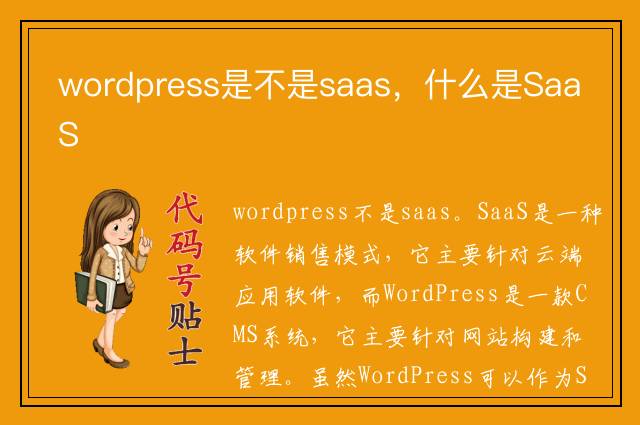
wordpress是不是saas,什么是SaaS
wordpress不是saas。SaaS是一种软件销售模式,它主要针对云端应用软件,而WordPress是一款CMS系统,它主要针对网站构建和管理。虽然WordPress可以作为SaaS提供服务
| 留言与评论 (共有 0 条评论) |








