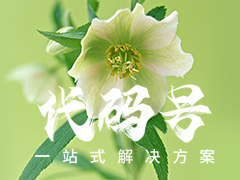您现在的位置是:首页 > 教程 > pbootcms教程pbootcms教程
PbootCMS后台编辑器微信公众号图片本地化的实现方法
![]() 翠萱2025-02-25 21:35:16pbootcms教程已有5人查阅
翠萱2025-02-25 21:35:16pbootcms教程已有5人查阅
导读为了实现PbootCMS后台编辑器将微信公众号上的图片本地化,可以按照你提供的方法进行修改。以下是详细的步骤和修改内容:1. 修改 coreextendueditor/phpction_crawler.php 文件
为了实现PbootCMS后台编辑器将微信公众号上的图片本地化,可以按照你提供的方法进行修改。以下是详细的步骤和修改内容:
1. 修改 coreextendueditor/phpction_crawler.php 文件原始代码 修改后的代码 2. 修改 coreextendueditor/php/Uploader.class.php 文件原始代码 修改后的代码 3. 清理缓存并测试
清理缓存:确保清理浏览器缓存,以确保加载的是较新的代码。
测试:复制微信公众号的文章并粘贴到PbootCMS后台编辑器中,查看图片是否成功本地化。
1. 修改 coreextendueditor/phpction_crawler.php 文件原始代码 修改后的代码 2. 修改 coreextendueditor/php/Uploader.class.php 文件原始代码 修改后的代码 3. 清理缓存并测试
清理缓存:确保清理浏览器缓存,以确保加载的是较新的代码。
测试:复制微信公众号的文章并粘贴到PbootCMS后台编辑器中,查看图片是否成功本地化。
本文标签:
很赞哦! (0)
| 暂无内容 |
| 暂无内容 |
相关文章
- PbootCMS后台登录页面样式修改方法
- PbootCMS后台自动清理缓存runtime文件夹的方法
- PbootCMS后台上传的缩略图变模糊怎么办
- 修改PbootCMS后台登录账号和密码的方法
- PbootCMS后台修改文章列表每页显示的较大数量的方法
- PbootCMS后台登录验证码不显示看不清楚怎么办
- PbootCMS忘记登录密码,PbootCMS后台登录密码怎么修改
- PbootCMS后台编辑器UEditor上传功能常见的问题解决方法
- pbootcms后台地址账号和密码是什么
- PbootCMS后台登录验证码看不清的原因及解决方法
- pbootcms后台百度普通收录推送发生错误site error
- pbootcms后台正常前台打不开的解决方法
| 暂无内容 |
| 暂无内容 |
随机图文

pbootcms程序介绍和运行环境要求
PbootCMS是全新内核且长久开源免费的PHP企业网站开发建设管理系统,是一套高效、简洁、 强悍的可免费商用的PHP CMS源码,能够满足各类企业网站开发建设的需要。
PbootCMS调用和显示文章Tag的写法
在PbootCMS中,通过自定义字段添加了文章Tag后,还需要在前台模板中调用和显示这些Tag。以下是详细的步骤和示例代码,帮助你在PbootCMS前台模板中实现文章Tag的显示: 打开前台模板
pbootcms模板报错PHP Warning: Unknown: open_basedir restriction
pbootcms模板报错提示PHP Warning: Unknown: open_basedir restriction ineffect. File
PBootCMS模板安全设置教程
打开 config 文件夹,找到 database.php 文件。编辑 database.php 文件:使用 HTML 编辑器打开 database.php 文件。将文件中的 data 路径修改为新的名称,例如 mubanbaba@data。
| 留言与评论 (共有 0 条评论) |