您现在的位置是:首页 > cms教程 > WordPress教程WordPress教程
wordpress文章阅读次数显示的实现方法
![]() 白晴2025-03-27 13:50:43WordPress教程已有8人查阅
白晴2025-03-27 13:50:43WordPress教程已有8人查阅
导读相信不少博客都是用wordpress搭建的,那么我们在不使用插件的情况下如何简单地实现文章阅读次数的统计呢?下面有两个方法可供参考:方法一:1、首先打开我们的后台控制面板,点击外
相信不少博客都是用wordpress搭建的,那么我们在不使用插件的情况下如何简单地实现文章阅读次数的统计呢?下面有两个方法可供参考:
方法一:
1、首先打开我们的后台控制面板,点击外观--编辑
2、在右栏找到函数模板function.php
在文件的最末尾添加如下代码 添加之后记得更新文件
3、然后我们打开文章页面single.php,找到与下面类似的地方 在它的下面添加如下代码 之后将我们需要展示阅读次数的地方添加如下代码 方法二:
1、和方法一一样,找到function.php添加如下代码: 然后在文章页面single.php的需要显示的位置添加如下代码
阅读次数 效果:
注意:如果部分博主使用的主题是特殊的主题,那么文章页面应该是loop-single.php,把上面方法里面的single.php替换成loop-single.php即可
方法一:
1、首先打开我们的后台控制面板,点击外观--编辑
2、在右栏找到函数模板function.php
在文件的最末尾添加如下代码 添加之后记得更新文件
3、然后我们打开文章页面single.php,找到与下面类似的地方 在它的下面添加如下代码 之后将我们需要展示阅读次数的地方添加如下代码 方法二:
1、和方法一一样,找到function.php添加如下代码: 然后在文章页面single.php的需要显示的位置添加如下代码
阅读次数 效果:
注意:如果部分博主使用的主题是特殊的主题,那么文章页面应该是loop-single.php,把上面方法里面的single.php替换成loop-single.php即可
本文标签:
很赞哦! (1)
| 暂无内容 |
| 暂无内容 |
相关文章
| 暂无内容 |
| 暂无内容 |
随机图文
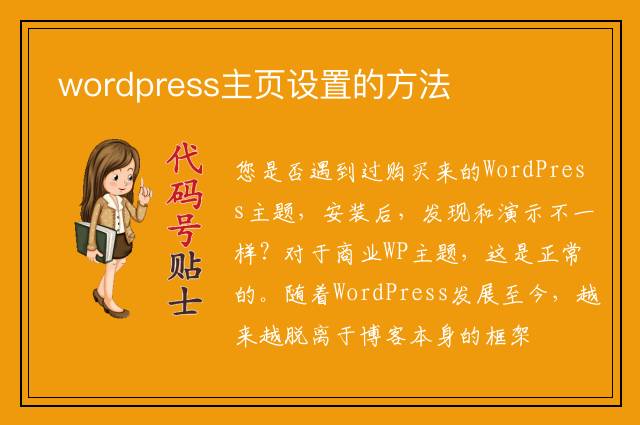
wordpress主页设置的方法
您是否遇到过购买来的WordPress主题,安装后,发现和演示不一样?对于商业WP主题,这是正常的。随着WordPress发展至今,越来越脱离于博客本身的框架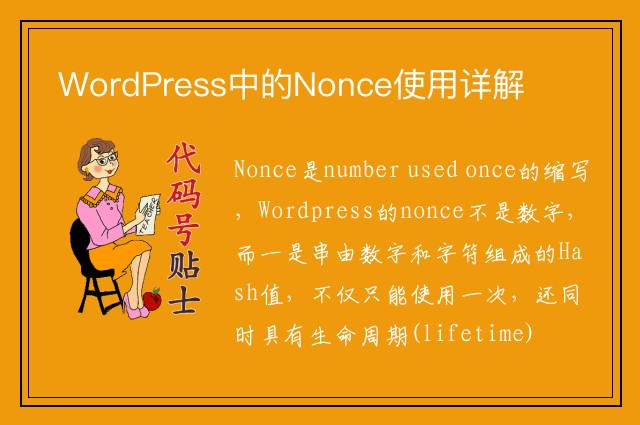
WordPress中的Nonce使用详解
Nonce是number used once的缩写,Wordpress的nonce不是数字,而一是串由数字和字符组成的Hash值,不仅只能使用一次,还同时具有生命周期(lifetime)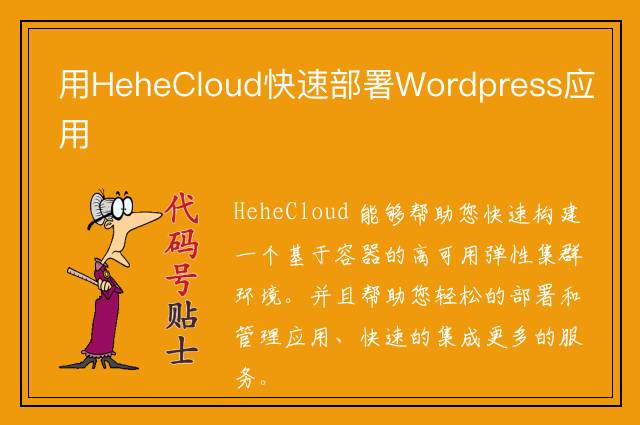
用HeheCloud快速部署Wordpress应用
HeheCloud 能够帮助您快速构建一个基于容器的高可用弹性集群环境。并且帮助您轻松的部署和管理应用、快速的集成更多的服务。
WordPress是什么,WordPress的介绍
首先,假设您没有WordPress的经验; 我将从基础开始。 在本教程中,我将回答问题:“什么是WordPress?”在这篇文章中,我将说明您可以在哪里获得WordPress以及如何使用它。 我还将让
| 留言与评论 (共有 0 条评论) |








