您现在的位置是:首页 > 教程 > ecshop商城教程ecshop商城教程
通过AJAX方式动态更新ecshop购物车页面的商品数量的方法
![]() 张准辰2023-12-07 20:34:48ecshop商城教程已有13人查阅
张准辰2023-12-07 20:34:48ecshop商城教程已有13人查阅
导读每次用户进入ecshop购物流程的时候当需要更改购物车里的商品数量的时候必须要手动点击更新按钮
每次用户进入ecshop购物流程的时候当需要更改购物车里的商品数量的时候必须要手动点击更新按钮,这是非常糟糕的用户体验,我们有必要去改进这一点。
以下是通过AJAX方式来动态更新ECShop购物车页面商品数量的解决办法 一、前端页面部分(flow.dwt) 在商品数量的input框添加对应的js函数
以下是通过AJAX方式来动态更新ECShop购物车页面商品数量的解决办法 一、前端页面部分(flow.dwt) 在商品数量的input框添加对应的js函数
本文标签:
很赞哦! (0)
| 暂无内容 |
| 暂无内容 |
相关文章
| 暂无内容 |
| 暂无内容 |
随机图文

ecshop开发必要知识基础细节
第一章ECshop 模板基础 读取本部分内容,您将了解: ☆ 每个前台页面所对应的模板页面,模板文件的目录结构。 ☆ 一些最基本的ECshop 模板修改方法。 ☆ 模板的路径以及相关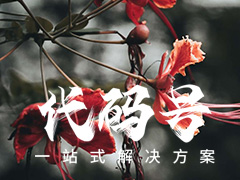
ecshop会员注册登陆才显示商品价格的实现方法
ecshop登陆后价格可见,会员注册登陆才能显示价格打开模版文件夹里面的goods.dwt
ecshop常见的问答70个修改方法
1、如何修改网站”欢迎惠临本店”答复(dafu):languages\zh_cn\common.php文件中,$_LANG['welcome']=’欢迎惠临本店’;将他修改成你需要的字样。
ecshop调用指定dedecms织梦栏目文章列表
系统:dedecms + ecshop 实现步骤: 1.在文章模版goods.dwt添加一个新的库文件dede_articles.lbi themes/default/goods.dwt
| 留言与评论 (共有 0 条评论) |


