您现在的位置是:首页 > cms教程 > ecshop商城教程ecshop商城教程
ecshop订单列表显示支付方式收货人姓名的方法
![]() 冰夏2023-12-12 18:06:46ecshop商城教程已有6人查阅
冰夏2023-12-12 18:06:46ecshop商城教程已有6人查阅
导读在ecshop订单列表中显示收货人姓名、支付方式的方法!3:在ECSHOP模板文件user_transaction.dwt的order_list中
在ecshop订单列表中显示收货人姓名、支付方式的方法!
1:includes\lib_transaction.php中。
function get_user_orders()函数SQL语句中增加 2:数组中 3:在ECSHOP模板文件user_transaction.dwt的order_list中
1:includes\lib_transaction.php中。
function get_user_orders()函数SQL语句中增加 2:数组中 3:在ECSHOP模板文件user_transaction.dwt的order_list中
本文标签:
很赞哦! (0)
| 暂无内容 |
| 暂无内容 |
相关文章
| 暂无内容 |
| 暂无内容 |
随机图文

ecshop销售记录增加销售数量的方法
一、新建,goods_buy.lbi 文件加入如下代码;2、查找 $smarty->assign('goods', $goods);查找在最后一个标记之后
ecshop订单一键发货简化订单发货流程
步骤一:在templates/order_info.htm文件找到:在此代码前加上“一键发货”按钮,代码如下:在此代码下添加发货操作代码,代码如下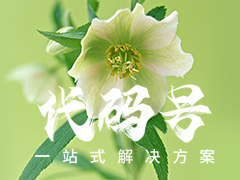
ecshop用户协议字体颜色怎么修改
ECSHOP用户协议模板文件article_pro.dwt这里《用户协议》的颜 在哪里改?找到languages\zh_cn\user.php
商城ecshop不同商品分类调用不同模板的实现方法
目的:ecshop不同的分类调用不同的模版,如果没有就调用默认的模版;ECSHOP模板屋方法:模仿分类样式,COPY一个分类模版
| 留言与评论 (共有 0 条评论) |

