您现在的位置是:首页 > 教程 > ecshop商城教程ecshop商城教程
ecshop商品页调用热销商品的教程
![]() 白晴2023-12-26 01:42:05ecshop商城教程已有人查阅
白晴2023-12-26 01:42:05ecshop商城教程已有人查阅
导读在goods.php里面加了$smarty->assign('hot_goods',get_recommend_goods('hot
在goods.php里面加了
$smarty->assign('hot_goods', get_recommend_goods('hot')); // 获取热销商品。
在goods.dwt加入了如下代码,
<!--{foreach from=$hot_goods item=hotgoods}-->
<li>
<a href="{$hotgoods.url}"><img width="50" height="50" src="{$hotgoods.thumb}" alt="{$hotgoods.name|escape:html}" title="{$hotgoods.name|escape:html}" target="_blank"></a> <a href="{$hotgoods.url}" target="_blank" title="{$hotgoods.name|escape:html}">{$hotgoods.short_style_name}</a><br/>
<b><!-- {if $hotgoods.promote_price neq ""} -->
{$hotgoods.promote_price}
<!-- {else}-->
{$hotgoods.shop_price}
<!--{/if}--></b>
</li>
<!--{/foreach}-->
后台模板设置,控制商品数量显示
本文标签:
很赞哦! ()
相关文章
随机图文
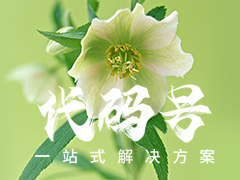
ecshop函数列表大全归类
lib_time.phpgmtime()P: 获得当前格林威治时间的时间戳 /$0server_timezone()P: 获得服务器的时区 /$0local_mktime($hour = NULL , $minute= NULL, $second = NULL, $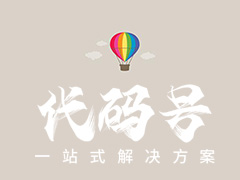
ecshop出现transport.js与jQuery冲突不加载js的解决方法
我在对ecshop进行二次开发的时候用到artDialog时,页面会自动弹出artDialog的窗口,原因是transport.js与jQuery冲突,以下文章是我从网上搜的资料
ecshop安装报错的解决方法
版本: ecmoban_V2.7.3_UTF8_20150623一。 给 C:\Windows\temp目录增加 IIS_Users 完全权限。二。安装报错:Warning: date_default_timezone_get(): It is not safe to rel
ecshop模板首页每个商品下显示已销售量的代码实例
第一步:打开文件 includes/lib_goods.php在该文件的末尾添加如下代码片段;然后往上找到317行左右, 找到
| 留言与评论 (共有 条评论) |
