您现在的位置是:首页 > cms教程 > pbootcms教程pbootcms教程
pbootcms增加foreach指定内容按条件遍历(默认逗号条件)方法
![]() 听蓉2023-01-29 23:57:28pbootcms教程已有48人查阅
听蓉2023-01-29 23:57:28pbootcms教程已有48人查阅
导读通过二次开发新增的这个标签可以实现按指定的字符进行遍历,不填写char参数默认使用逗号进行分割遍历。如上图:图中想把abcd用竖线进行分割,也可以使用逗号或其他自定义符号。

然后前台用新增的标签进行遍历调用 修改步骤
1、打开appshomecontrollerParserController.php,搜索“$this->parserReplaceKeyword”,在其下方增加:
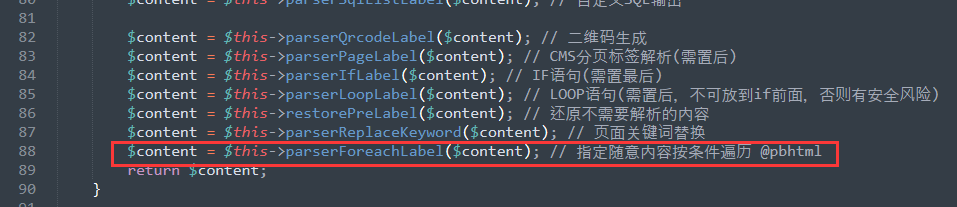
2、继续在之前文件里搜索“解析生成内容链接”,在其上方增加: 调用标签
1、默认方式,用逗号进行分割,例如:定制表里填写了a,b,c,然后通过遍历组合生成搜索链接。 2、其他分割符合,使用char参数,如:| 注意事项
二次开发文件随着在线更新后会消失,在线更新后需要手动重新二次开发。
本文标签:
很赞哦! (0)
| 暂无内容 |
| 暂无内容 |
相关文章
- pbootcms百度编辑器UEDITOR超链接添加rel="nofollow"
- PbootCMS链接URL支持下划线的方法
- PBootCMS模板安装后首页样式错乱怎么办
- pbootcms防止被挂马的解决方法
- PbootCMS优化点赞效果步骤代码
- PbootCMS网站上线后怎么做好防护避免被黑挂马
- PbootCMS后台登录页面样式修改方法
- PbootCMS去除UEditor编辑器图片自动添加的title和alt属性的方法
- PbootCMS增加上传文件类型webp、mov等文件格式扩展
- pbootcms怎么调用友情链接标签代码
- PbootCMS后台自动清理缓存runtime文件夹的方法
- PbootCMS使用列表标签来显示文章多图和附件信息的方法
| 暂无内容 |
| 暂无内容 |
随机图文

pbootcms后台登录密码忘记了直播,pbootcms后台登录密码重置工具
建站时难免会碰到账号 密码忘记,这时候需要用到密码重置工具,方便我们快捷处理。1、工具作用:此工具用于忘记PbootCMS后台用户账号密码时进行重置。
pbootcms安装显示No input file specified.的解决方法
首先我们来看一下PbootCMS官方提供的伪静态规则:#如果页面出现"No input file specified." 请注释第一条,启用第二条。
PbootCMS处理不同Web服务器文件上传大小限制
在PbootCMS中,处理不同Web服务器的文件上传大小限制需要针对每种Web服务器进行特定的配置。以下是针对IIS、Nginx和Apache三种常见Web服务器的详细配置方法:IIS:打开IIS管理
PbootCMS修改未授权域名的提示信息的方法
在使用PbootCMS时,如果您将网站上传到服务器并用域名访问,但没有到官网获取域名授权码,系统会默认提示未授权的相关信息。这对于给客户使用的网站来说,可能会显得不够专业。幸运
| 留言与评论 (共有 0 条评论) |








