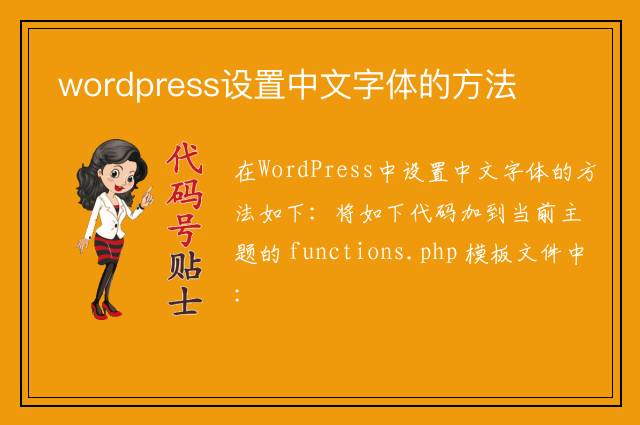您现在的位置是:首页 > cms教程 > WordPress教程WordPress教程
wordpress设置中文字体的方法
![]() 雪青2023-06-27 23:17:23WordPress教程已有63人查阅
雪青2023-06-27 23:17:23WordPress教程已有63人查阅
导读在WordPress中设置中文字体的方法如下:将如下代码加到当前主题的 functions.php 模板文件中:
| 暂无内容 |
| 暂无内容 |
相关文章
| 暂无内容 |
| 暂无内容 |
随机图文
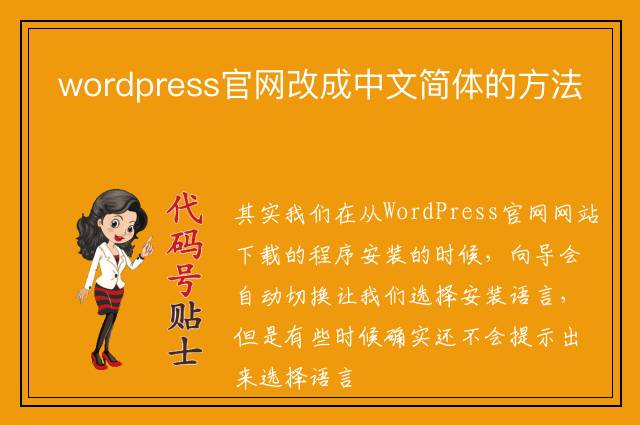
wordpress官网改成中文简体的方法
其实我们在从WordPress官网网站下载的程序安装的时候,向导会自动切换让我们选择安装语言,但是有些时候确实还不会提示出来选择语言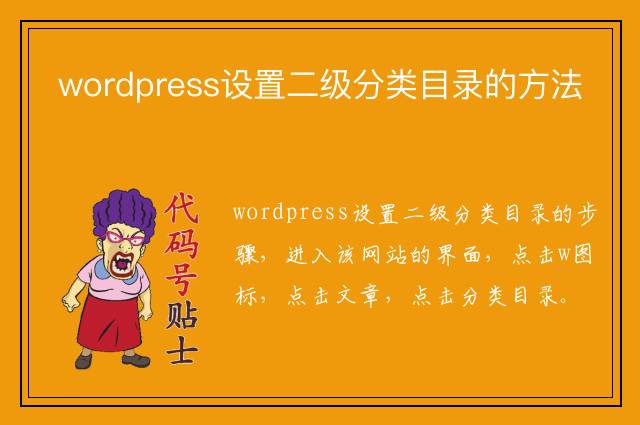
wordpress设置二级分类目录的方法
wordpress设置二级分类目录的步骤,进入该网站的界面,点击w图标,点击文章,点击分类目录。
腾讯云服务器宝塔面板搭建wordpress的方法
服务器较大的用途,就是可以搭建网站,许多人都认为搭建网站是一件很难的事情,因为包含许多的比较专业东西,比如服务器、编程之类的,确实,在几年前是这样的,普通人想要自己做一个网站
WordPress上传媒体的方法
WordPress允许您添加,所有类型的媒体文件,如视频,音频和图像。步骤(1) – 点击WordPress中的Media → Add New。
| 留言与评论 (共有 0 条评论) |