您现在的位置是:首页 > cms教程 > WordPress教程WordPress教程
wordpress上传文件位置在哪
![]() 绿春2023-07-01 23:53:01WordPress教程已有54人查阅
绿春2023-07-01 23:53:01WordPress教程已有54人查阅
导读WordPress默认的上传文件的目录是/wp-content/uploads,而且文件是以年月的形式组织的,虽然我们可以去掉按照年月组织的选项,或者更改存储路径
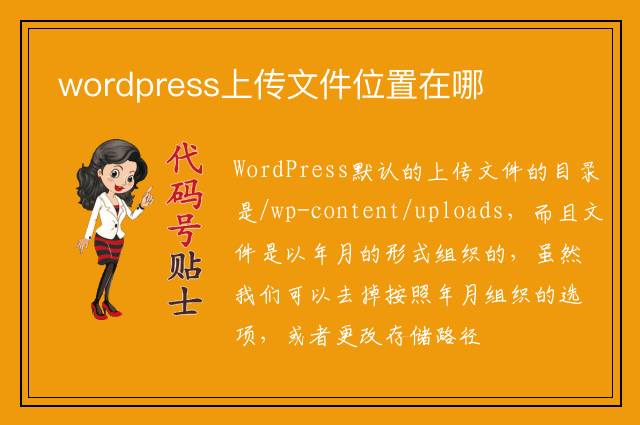
wordpress上传的文件在哪
WordPress默认的上传文件的目录是/wp-content/uploads,而且文件是以年月的形式组织的,虽然我们可以去掉按照年月组织的选项,或者更改存储路径,但这个设置会应用到全局,不能按照特定条件选择特定目录存储文件。
WordPress上传默认设置
有时候将不同类型的文件分门别类存储,似乎比年月目录更有意义。例如幻灯片应该存储在slides目录下,下载文件应该存储在downloads文件夹下。就说幻灯片slideshow,我比较喜欢用自定义文章类型(Custom Post Type)实现,有些幻灯片脚本比较个性,不支持 路径,必须用相对路径,然后用base参数设置相对于哪个文件夹,这样幻灯片必须存储在某个特定的文件夹中,年月形式显然不满足要求。所以,我们需要条件化的设置上传目录。
为Custom Post Type设置上传目录
假设我要将所有在幻灯片类型的文章中上传的文件存储到/wp-content/uploads/slides文件夹中,将下面的代码放到主题的functions.php中即可
将post-type替换成自己的自定义文章类型名称,将你要创建的子目录赋值给$subdir。
将文件保存到插件目录
下面的代码要用在插件中,文件会保存到插件目录下的uploads文件夹下。
如果要以年月形式保存,修改一下代码即可
这段代码来自 http://wordpress.stackexchange.com/questions/35657/how-to-add-more-upload-directories/
为后台管理页面设定upload_dir
用wp_editor在后台管理页面(比如用add_menu_page创建的页面)创建一个媒体上传功能,希望所有从该页面上传的文件都保存到wp-content/uploads/myfolder目录下。
由 于ajax上传是直接调用wp-admin/async_upload.php文件,只能通过post_id获取post信息,而后台管理页面并非 post,所以判断什么时候应该更改upload_dir有些麻烦。此时,可以用采用判断页面referer的方法,用wp_get_referer() 函数获取引荐url,如果正好与我们的option page url想等,就更该目录。
参考信息
filter:upload_dir是在wp_upload_dir()函数中调用的
本文标签:
很赞哦! (0)
| 暂无内容 |
| 暂无内容 |
相关文章
| 暂无内容 |
| 暂无内容 |
随机图文

wordpress怎么快速建立网站
一、到官网下载wordpress程序,现在 新的版本是4.9.4,压缩包大小是9.39MB,wordpress现在已经有中文网站,看起来也很方便。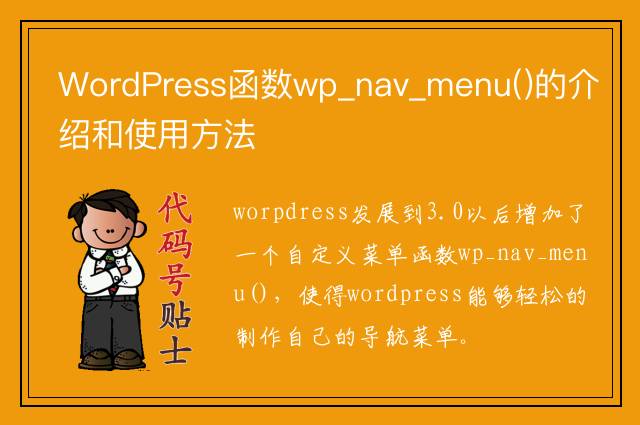
WordPress函数wp_nav_menu()的介绍和使用方法
worpdress发展到3.0以后增加了一个自定义菜单函数wp_nav_menu(),使得wordpress能够轻松的制作自己的导航菜单。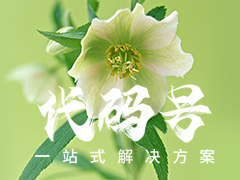
WordPress函数功能代码调用归总
WordPress模板基本文件style.css 样式表文件index.php 主页文件single.php 日志单页文件page.php 页面文件archvie.php 分类和日期存档页文件searchform.php 搜索表单
lnmp环境下搭建wordpress的方法
今天和大家说下lnmp环境下如何搭建wordpress。1.前去lnmp的官网下载并安装lnmp到linux服务器下,官网网址:https://lnmp.org/,跟着官网的步骤走,lnmp的环境是不会有问题的一般。
| 留言与评论 (共有 0 条评论) |








