您现在的位置是:首页 > 教程 > WordPress教程WordPress教程
wordpress安装主题时提示超时的解决方法
![]() 颜东鑫2023-07-04 20:55:46WordPress教程已有31人查阅
颜东鑫2023-07-04 20:55:46WordPress教程已有31人查阅
导读wordpress安装主题时提示超时要怎么处理?这段英文的意思是下载文件超时,由于你的主机网速比较慢,建议将这一时间调的长一些
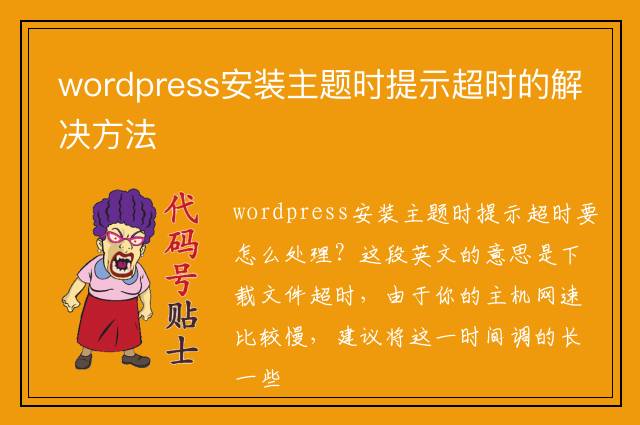
wordpress安装主题时提示超时要怎么处理?
错误提示:
解释:
这段英文的意思是下载文件超时,由于你的主机网速比较慢,建议将这一时间调的长一些,建议设置成600秒(600000毫秒)应该会成功。
WordPress安装主题时提示超时的处理办法:
编辑:wp-admin/includes/file.php
查找:
操作:将 300 改为 600或更大 。
本文标签:
很赞哦! (0)
| 暂无内容 |
| 暂无内容 |
相关文章
| 暂无内容 |
| 暂无内容 |
随机图文

wordPress怎么搭建个人博客
现在比较流行的博客社区有博客园、开源我国、思否、掘金、CSDN、简书等等,平时可以在自己喜欢的社区分享交流相关专业知识。如果你想拥有一个自己的博客,下面就跟我一起了解一下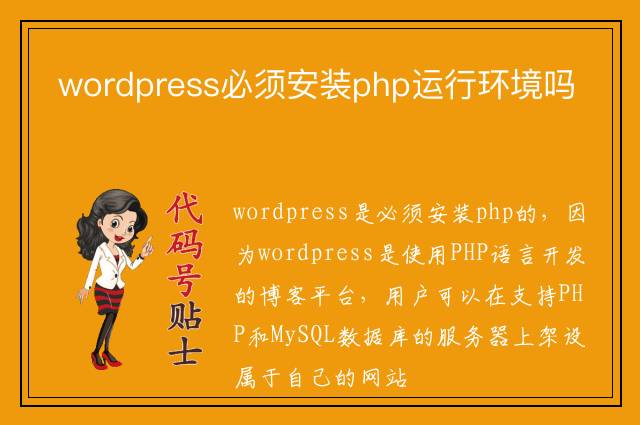
wordpress必须安装php运行环境吗
wordpress是必须安装php的,因为wordpress是使用PHP语言开发的博客平台,用户可以在支持PHP和MySQL数据库的服务器上架设属于自己的网站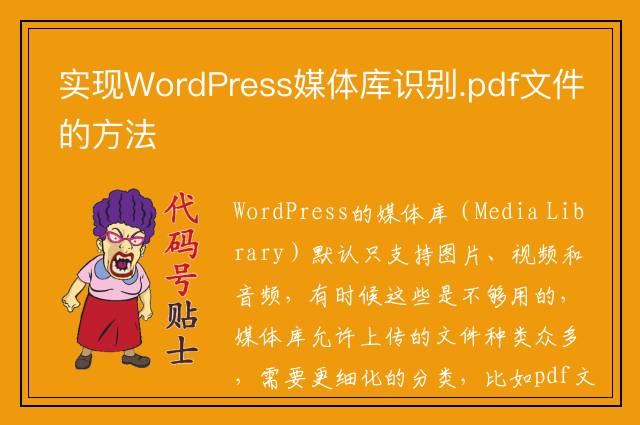
实现WordPress媒体库识别.pdf文件的方法
WordPress的媒体库(Media Library)默认只支持图片、视频和音频,有时候这些是不够用的,媒体库允许上传的文件种类众多,需要更细化的分类,比如pdf文件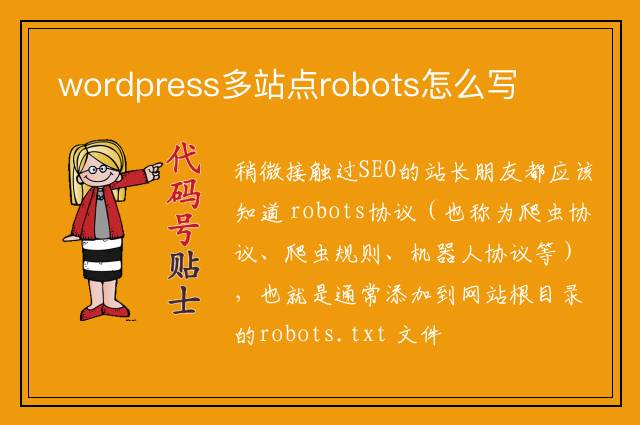
wordpress多站点robots怎么写
稍微接触过SEO的站长朋友都应该知道 robots协议(也称为爬虫协议、爬虫规则、机器人协议等),也就是通常添加到网站根目录的robots.txt 文件
| 留言与评论 (共有 0 条评论) |








