您现在的位置是:首页 > cms教程 > WordPress教程WordPress教程
phpStudy2018 Nginx怎么支持WordPress自定义链接
![]() 谷雪2023-06-19 00:00:20WordPress教程已有23人查阅
谷雪2023-06-19 00:00:20WordPress教程已有23人查阅
导读让phpStudy2018 Nginx 支持WordPress自定义链接的方法,希望对需要的朋友有所帮助!只适合Windows本地环境(服务器上没试过)
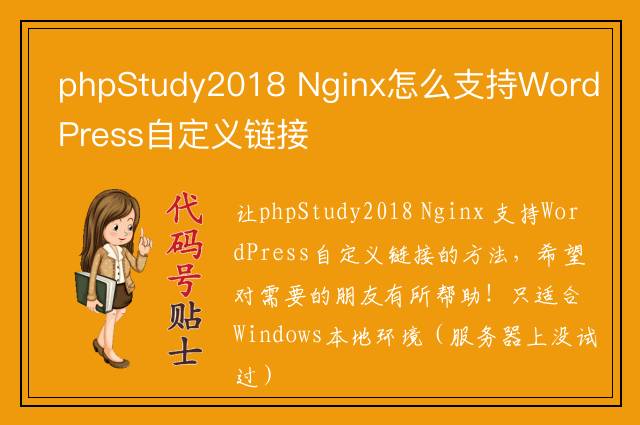
让phpStudy2018 Nginx 支持WordPress自定义链接的方法,希望对需要的朋友有所帮助!只适合Windows本地环境(服务器上没试过),默认phpStudy2018 Nginx并不支持WordPress自定义链接,可以通过修改配置文件支持让其支持。
用文本编辑工具打开PHPTutorialnginxconf目录的nginx.conf文件,修改前做个备份,以免修改失误,造成phpStudy无法启动。
搜索autoindex on,找到类似:
在其下面添加设置代码,有两种情况:
一、WordPress程序直接安装在PHPTutorialWWW目录中:
二、WordPress程序安装在PHPTutorialWWW子目录中,比如:wordpress:
修改其中的wordpress为你子目录名称。最后重启phpStudy,试试设置自定义链接是否可以打开了。
phpStudy 新版本是8.0,此方法并未在此版本中试过。可以到官网下载适合的版本:https:// .xp.cn/download.html
本文标签:
很赞哦! (2)
| 暂无内容 |
| 暂无内容 |
相关文章
| 暂无内容 |
| 暂无内容 |
随机图文
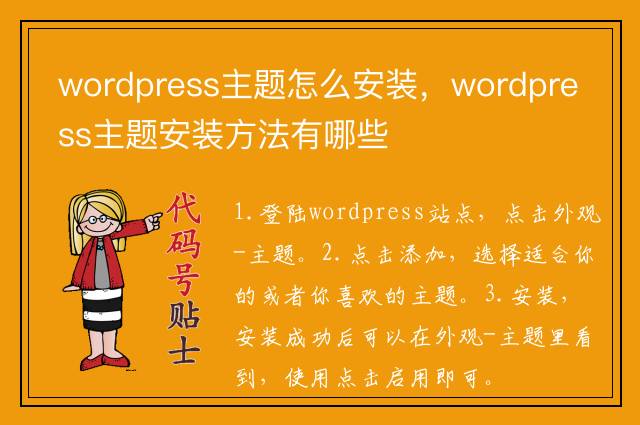
wordpress主题怎么安装,wordpress主题安装方法有哪些
1.登陆wordpress站点,点击外观-主题。2.点击添加,选择适合你的或者你喜欢的主题。3.安装,安装成功后可以在外观-主题里看到,使用点击启用即可。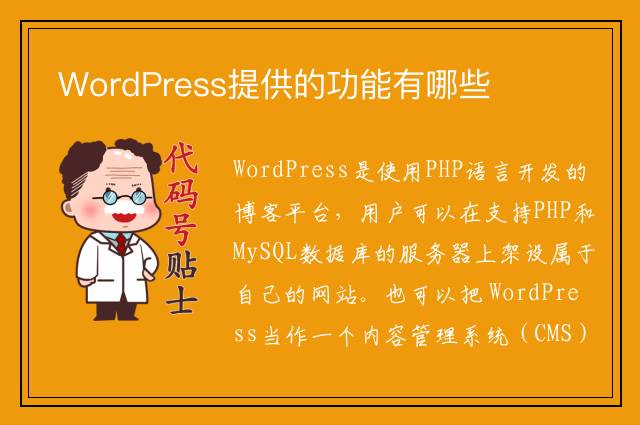
WordPress提供的功能有哪些
WordPress是使用PHP语言开发的博客平台,用户可以在支持PHP和MySQL数据库的服务器上架设属于自己的网站。也可以把 WordPress当作一个内容管理系统(CMS)来使用。
WordPress多站点默认主题设置方法
在我们使用wordpress多站点功能时,的确方便了我们很多,可以在同一个网站上搭建多个子网站,这对于一些比较大的网站来说,wordpress多站点是非常有用的东东。
使用WordPress内置图片仓库制作缩略图的方法
WordPress 不仅是博客, 很多时候 WordPress 还被用作为 CMS (内容管理系统). 博主们喜欢为每个文章加上统一大小的缩略图, 尤其是信息类平台. 其中比较常用的处理办法是用
| 留言与评论 (共有 0 条评论) |








