您现在的位置是:首页 > cms教程 > ecshop商城教程ecshop商城教程
ecshop商品列表商品批量购买插件代码实例
![]() 灵雁2023-12-15 22:19:47ecshop商城教程已有8人查阅
灵雁2023-12-15 22:19:47ecshop商城教程已有8人查阅
导读
| 暂无内容 |
| 暂无内容 |
相关文章
| 暂无内容 |
| 暂无内容 |
随机图文

ecshop2.7批量测试是否存在漏洞
下面为测试是否存在漏洞的脚本:为 True 时表示存在漏洞。关键字查找可以用这个脚本:必应关键字查找
ecshop商品详情页一会显示一会不显示怎么办
Ecshop 二次开发的时候碰到个奇怪的问题,那就是在购买商品提交订单之后查看商品详情页面发现商品的详情参数都不见了,只剩下商品名称,其他的商品货号
ecshop怎么始终显示全部分类
ecshop商品分类树需要始终显示所有类别,默认的Ecshop的显示方式为在当前产品页面只显示当前的产品所在的同级及下级分类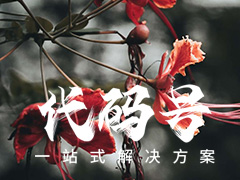
ecshop版权怎么删除
该偏文章代码号搜集总结,包括ecshop前台版权,ecshop后台版权,一个都不留,干干净净,推荐收藏,一、去掉网页标题 Powered by ECShop
| 留言与评论 (共有 0 条评论) |


