您现在的位置是:首页 > cms教程 > ecshop商城教程ecshop商城教程
ecshop商品列表显示对应商品评论管理功能
![]() 谷丝2024-01-01 00:50:50ecshop商城教程已有9人查阅
谷丝2024-01-01 00:50:50ecshop商城教程已有9人查阅
导读ECSHOP后台商品列表显示对应商品评论管理功能二次开发:admin/template/goods_list.htm中找到
ECSHOP后台商品列表显示对应商品评论管理功能二次开发:admin/template/goods_list.htm中找到
它的下面加入
修改admin/comment_manage.php
找到 它的下面加入 另外为了删除后跳转回当前商品的评论
修改模板 admin/templates/comment_list.htm
找到 它的下面加入 修改admin/comment_manage.php 2处 修改成
找到 它的下面加入 另外为了删除后跳转回当前商品的评论
修改模板 admin/templates/comment_list.htm
找到 它的下面加入 修改admin/comment_manage.php 2处 修改成
本文标签:
很赞哦! (1)
| 暂无内容 |
| 暂无内容 |
相关文章
| 暂无内容 |
| 暂无内容 |
随机图文

ecshop会员价格登陆才显示和只显示和自己等级相符合的价格
ECSHOP商城网站只显示一个本店价,ecshop会员登录才显示自己相对应的价格,研究了一下, 解决:
ecshop订单一键发货简化订单发货流程
步骤一:在templates/order_info.htm文件找到:在此代码前加上“一键发货”按钮,代码如下:在此代码下添加发货操作代码,代码如下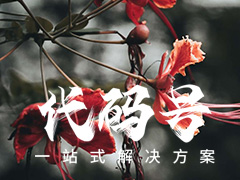
ecshop首页显示调用指定文章分类文章的方法
ECSHOP首页显示调用指定文章分类文章index.php 首页任意页面都可以添加下面这句代码
ecshop文件格式文件夹用处说明
本科阶段一直无视C以外的程序语言,虽然也有学过JAVA,甚至数据库语言这种算不上程序语言的不知道什么东西。毕业以后发现自己C也没有学的很好,其他的东西更是两眼一抹黑。
| 留言与评论 (共有 0 条评论) |


