您现在的位置是:首页 > 教程 > WordPress教程WordPress教程
wordpress怎么做产品展示页
![]() 恨山2023-11-21 16:56:08WordPress教程已有人查阅
恨山2023-11-21 16:56:08WordPress教程已有人查阅
导读产品展示用到文章和缩略图功能实现步骤:一、创建分类后台创建文章分类:产品中心二、开启缩略图功能
产品展示用到文章和缩略图功能
实现步骤:
一、创建分类
后台创建文章分类:产品中心
二、开启缩略图功能
在主题的functions.php中,添加一段代码,代码如下:
四:调用该分类信息、文章标题和缩略图
实现步骤:
一、创建分类
后台创建文章分类:产品中心
二、开启缩略图功能
在主题的functions.php中,添加一段代码,代码如下:
add_theme_support( 'post-thumbnails' );
三、添加文章并设置缩略图四:调用该分类信息、文章标题和缩略图
<div class="section sectionL">
<?php
$product_term =get_term_by('name','产品中心',category);
$product_term_id=$product_term->term_id;
$product_link=get_term_link($product_term_id,'category');
?>
<h2>
<a href="<?php echo $product_link?>">产品中心</a>
<span><a href="<?php echo $product_link;?>"></a></span>
</h2>
<ul>
<?php
$product_query=new WP_Query(array(
'cat'=>2,
'posts_per_page'=>8
));
if($product_query->have_posts()) : while($product_query->have_posts()) :$product_query->the_post();
?>
<li>
<a href="<?php the_permalink();?>">
<?php if ( has_post_thumbnail() ) : ?>
<?php the_post_thumbnail( 'thumbnail' ); ?>
<?php else: ?>
//显示默认图片
<?php endif; ?>
</a>
<h3><a href="<?php the_permalink();?>"><?php the_title();?>dd</a></h3>
</li>
<?php endwhile;?>
<?php endif;?>
</ul>
</div>
本文标签:
很赞哦! ()
相关文章
随机图文

手机管理wordpress的软件有哪些
如果你拥有一个WordPress发布平台,或者你是一个为你的客户提供WordPress解决方案的开发者,这里编制了一些管理WordPress博客的手机软件
wordpress安装包怎么安装,wordpress安装方法
wordpress安装包怎么安装,wordpress安装方法:1.首先将WordPress安装包解压至一个空文件夹,并上传它。这里通常需要用到FTP工具,个人比较喜欢FileZilla,免费
wordpress批量修改替换文章关键词的方法
我们在wordpress博客的文章中经常加入一些关键词句,但后来由于各种原因想把这些词句替换为其它的内容,手动替换工作量大,而且麻烦、容易遗漏。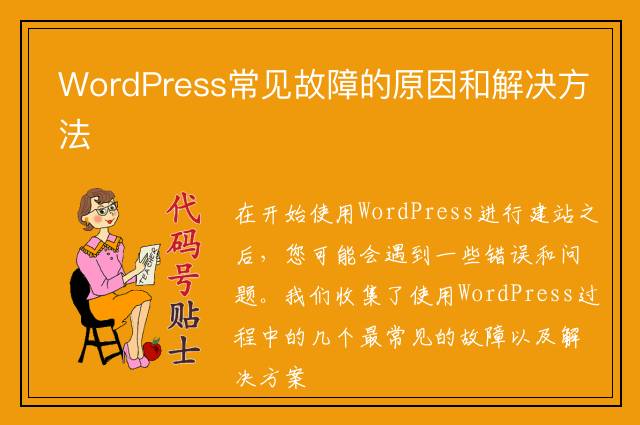
WordPress常见故障的原因和解决方法
在开始使用WordPress进行建站之后,您可能会遇到一些错误和问题。我们收集了使用WordPress过程中的几个最常见的故障以及解决方案
| 留言与评论 (共有 条评论) |






